Whether you are driving home from work, or even at home with your children, you will never miss a business opportunity! Enjoy the peace of mind knowing that you will receive a notification anytime a customer is interested.
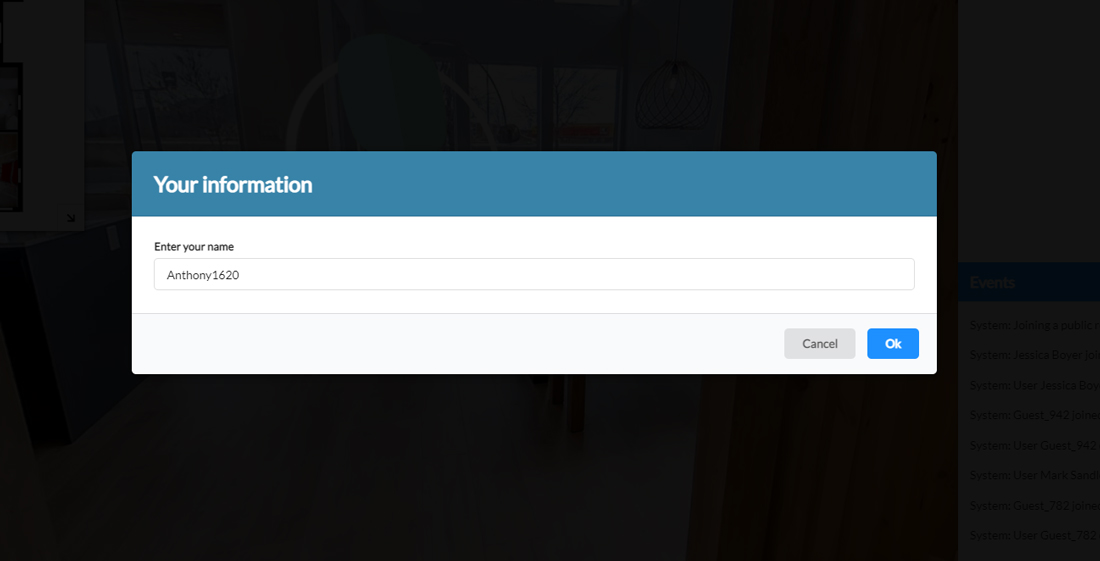
From the guest list, it is possible to edit your information. You have to click on the three dots to the right of your username and choose to see your profile. From there you can enter your name. You can put your full name, or just your first name if you prefer this approach.
When you are in the public room, you can still see the avatar of the visitors moving around. To differentiate you from other avatars, whether you are an agent, a salesperson or a business owner, you can change your avatar picture. Thus, visitors in the 3D environment will know that there is a specialist present in the tour.

The best way to promote your brand is to create awareness. At Urbanimmersive, we give you the chance to display your logo and colors in our immersive 3D tour. Indeed, you can easily add your logo at the back of your avatar while interacting with potential clients.

The greeting bot is a feature that allows you to automate a greeting message for visitors in the immersive 3D tour. That way, even if you are not around, you will never miss a business opportunity. You can select the picture you want in the bot and change it as you please.
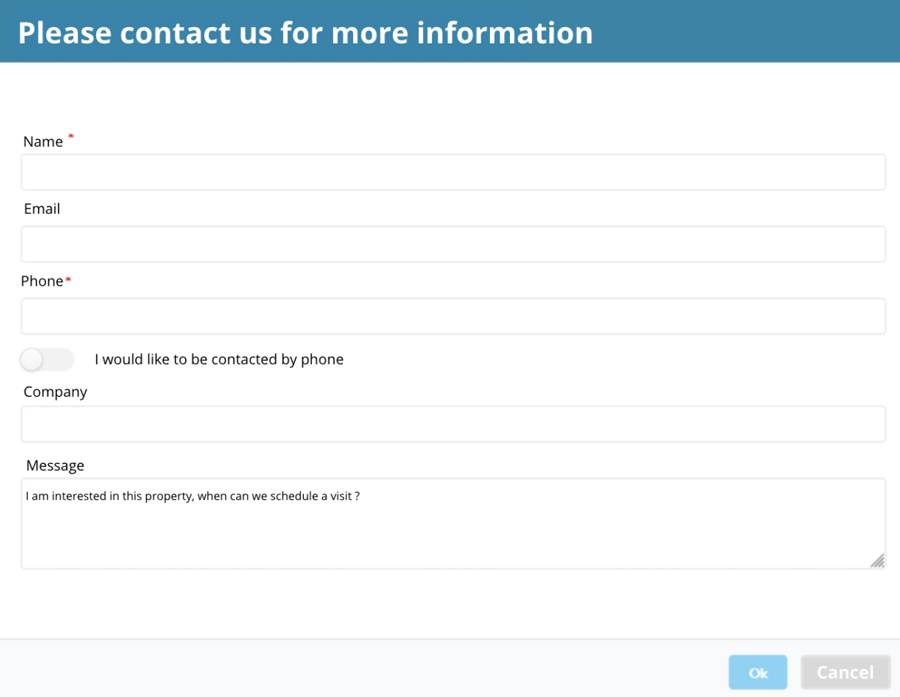
When clients request more information about the property, they will need to complete a contact information form. You can customize the form according to your needs. We suggest to you a few fields, but you can also add many more customized fields!
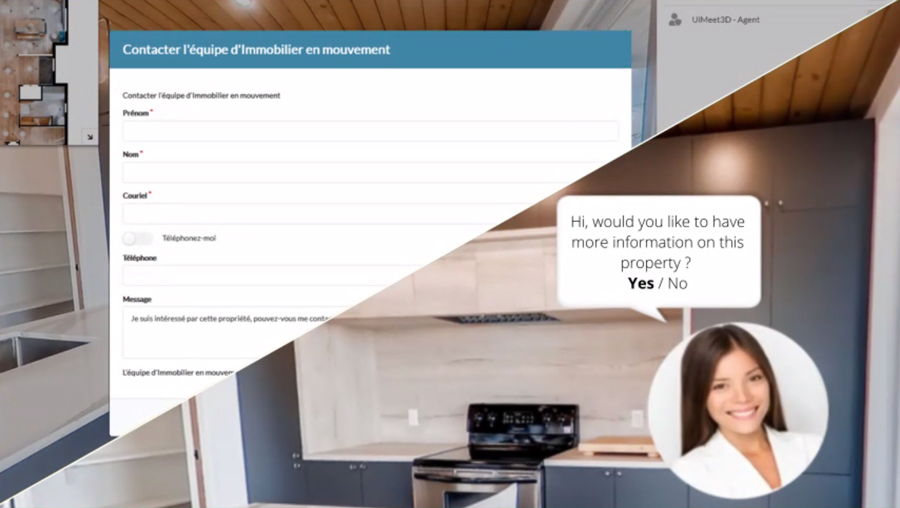
All the visitors that have completed the form are potential leads for you. You can choose to receive all the information about the leads by email, SMS or webhook. You can then reach out to the lead and do your sales pitch. Also, in order not to get disturbed at specific times, with the calendar alert, you can choose to only receive the leads at your chosen times.

You will receive notifications when a potential client is moving inside the environment. It will show automatically their interest in the property and qualify the client more easily.

There are several ways to receive an alert; by email, texto or webhook. No matter how you choose to receive a notification, take the time to select the reception time so you’ll never miss an opportunity.
UiMeet3D Packages
Once purchased, it will activate for the number of active tours you selected
$7.95
50 minutes
$14.95
100 minutes
$29.95
200 minutes
$124.95
500 minutes
$239.95
1500 minutes
All the packages includes :
Video conferencing meeting up to 10 participants
Greeting bot configurations
Public and private chat
Customer profile customization (Avatar picture & UI backbadge)
Change within the same term
Any change that involves an addition to your existing monthly plan, occurs immediately upon request. You will therefore be charged immediately in proportion to the days remaining in the month, and you will now have access to all the minutes and notifications of your choosing plan.
Change for a downgrade package
A downgrade is any change in subscription to move down a subscription level with lower subscription fees, such as Active 5 to Active 1. Our company policy is to not generate any refunds. Therefore, any downgrade that happens after the current subscription term is finished. For instance, suppose on April 1st you are on the Active 5 package. On April 4th you decide to downgrade to Active 1. For the rest of April, you will remain on the Active 5 package. As of May 1st, if no change occurred, you will be charged for the Active 1 going forward.